I recently bought the IPVanish membership and have tested it thoroughly. Not so surprisingly, it has beaten all other services we have reviewed so far hands down.
Before beginning the actual review, let’s first have a look at the company. The team behind IPVanish has over a decade of hands-on experience in networking and content delivery. They’re the same company facilitating the lifestreaming of NBA, The Masters & other events. It’s also used by several leading gaming companies like Steam, GameFly to provide a fast & reliable service.
IPVanish Pricing & Plans
When it comes to buying a VPN or for that matter any product, the price is a primary concern and thus a decision-making factor. Like most of the other VPNs, IPVanish too offers a single plan with varying prices depending on the duration you sign up for. The discounts increase with the length i.e. you’ll have to pay much less if you pay quarterly or annually.
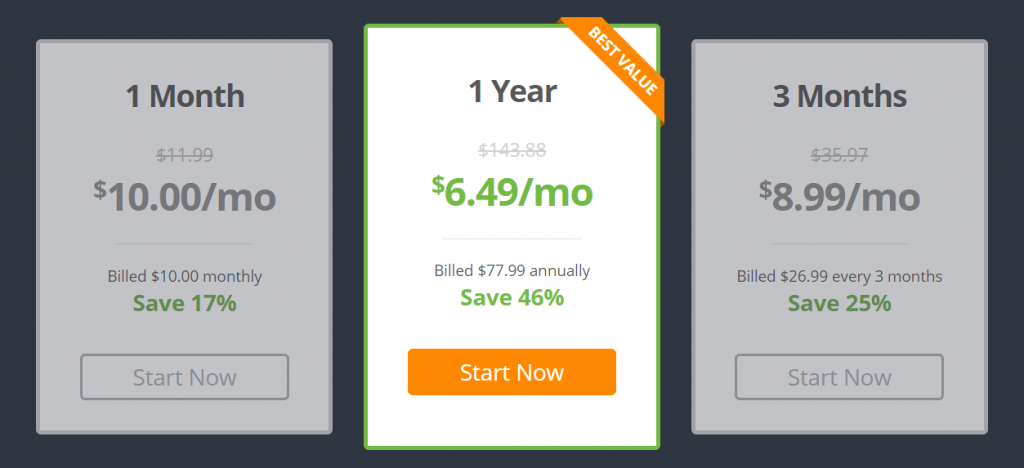
The prices are a bit higher compared to other VPN providers, but so is the quality of service. And there’s no reason to worry because all plans come with a mandatory 7-day money-back guarantee. During the 7-day period, if IPVanish doesn’t meet your expectations, you can request a full refund. They won’t ask a thing! Further, irrespective of the plan you purchase, you get unlimited VPN with full region or server choice and free client software allowing you to simultaneously access IPVanish VPN from your devices.
Rarely does IPVanish offer special deals, but you are lucky since they have got an ongoing promotion that entitles you to a 30% discount on their already discounted prices. Save 30% on any plan of your choice. The discount is valid for the first billing cycle. Out of the three plans available – monthly, quarterly & annually, the annual plan is the best one to go with. You simply have to follow this link below and use the code ‘VPNGOALS’.
When it comes to accepting payments, they offer plenty of options. They accept payments through PayPal & leading credit/debit cards which include Visa, MasterCard, American Express and a few others. Not many use BitCoin, but for those who do, IPVanish also accepts BitCoin payments.
No Risk Trial
I promise this review will be very detailed, and after you’ve read it thoroughly, you’ll be able to decide if an IPVanish membership is worth it or not. But, you’ll only be able to make your mind after you’ve tried it. I can’t help mentioning that IPVanish comes with a seven day no questions asked money back guarantee. So, you buy a plan of your choice. Try it for seven days. If, for some reason, you’re unhappy with the service, ask for a full refund. Isn’t that cool? Get a risk-free trial by clicking on the button below.
Features
It’s always a good idea to know what comes with the service you plan to go with.
IPVanish Network Spread
While choosing a VPN service, it’s critical that you have a look at the service’s network spread i.e. how many servers do they have and where are they located. That’s because the more servers they have and the closer they’re to you, the faster you’ll be bale to browse or stream content. When it comes to this, no other service can beat IPVanish. IPVanish has repeatedly come on top in our tests.
| Countries | Locations | Servers | IP's | Protocols |
|---|---|---|---|---|
| 60+ | 100+ | 400+ | 40,000+ | OpenVPN, PPTP, L2TP |
IPVanish is spread in 79 locations across 63 countries. It has a total of 225 servers spread across these 79 locations. They have the largest network, and they continue to cover new locations & add new servers on a regular basis. By the time I complete this review, they might’ve already added a few new servers or locations, so I’m sorry if you find a few countries missing in the following list.
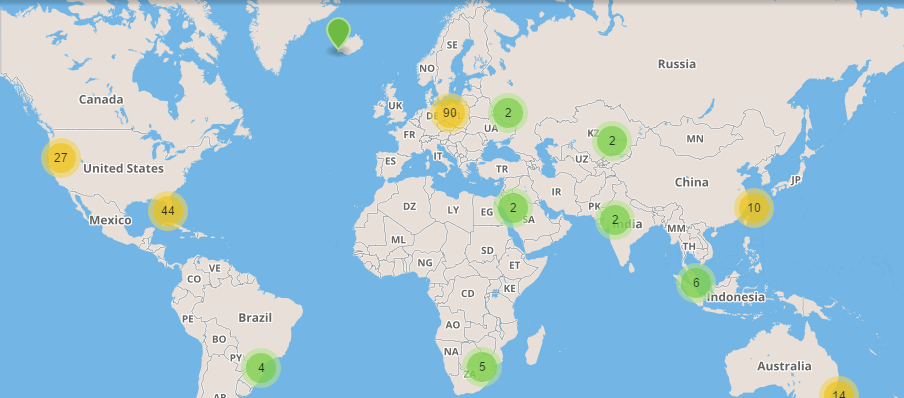
They’ve servers in several countries which include Albania, Argentina, Australia, Austria, Belarus, Belgium, Brazil, Bulgaria, Canada, Costa Rica, Croatia, Czech Republic, Denmark, Egypt, Estonia, Finland, France, Germany, Greece, Hong Kong. Hungary, Iceland, India, Indonesia, Ireland, Italy, Japan, Latvia, Lithuania, Luxembourg, Malaysia, Mexico, Moldova, Netherlands, New Zealand, Norway, Panama, Poland, Portugal, Romania, Russia, Saudi Arabia, Singapore, Slovak Republic, Serbia, South Africa, South Korea, Slovenia, Spain, Sweden, Switzerland, Thailand, Turkey, Ukraine, United Kingdom, United States.
They’ve more servers in locations that receive unusually high requests and less in the locations that are comparatively dull, thus ensuring a fast & lag-free experience.
Security & Privacy
IPVanish allows you to browse all the websites that have been blocked by your institution, government or ISP by acting as the middleware between your device and the world wide web. All this without compromising your privacy & security. When you use IPVanish, your IP address is replaced by the one provided by IPVanish thus hiding your real identity and location. All the connections to and from IPVanish are encrypted. So even if you’re on an unsecured network, rest assured you’re safe from being hacked.
IPVanish provides OpenVPN, PPTP and L2TP protocols with a full choice of encryption type – 128-, 256- and 256-bit. IPVanish supports both TCP & UDP connections. UDP is recommended since it’s faster. IPVanish uses shared IP addresses that change with time helping you ensure your anonymity. Since several users share an IP, it’s practically impossible to track one of them down.
IPVanish adheres to its zero logs policy by not logging anything. It doesn’t track your usage, which sites you visit, what you download or upload, etc. So if you plan to use IPVanish for downloading torrents, go ahead do it. They won’t say a word!
NAT Firewall is included free of cost with all the accounts. Elsewhere NAT Firewall is available at a price or not available at all, but with IPVanish you get it for free with any plan that you buy.
Support
IPVanish offers 24/7 support throughout the year. You can get support via their support center by going through their highly informative guides or by asking your question in their forums. IPVanish forums are super-active and hardly does a thread go unanswered. Either a fellow user or someone from IPVanish support team will always answer your query. If the support guides and forum don’t work for you, you can always email them or chat with them during their working hours. If their live chat is offline for some reason, just shoot them an email, and they’ll get back to you in no time.
Summing everything up, their support, in general, is quite decent. They were able to answer most of the questions we put them through. It might take a little more time than usual to hear from them because their live chat isn’t available the entire day that is probably the only weak point of their support.
Testing Time!
Let’s roll up our sleeves and test IPVanish and see if it performs to our expectations.
Sign Up Process
Sign up is pretty straightforward. Just choose your desired billing cycle, fill in your details, make the payment and you’re done. All this in less than 3 minutes! Further, if you’re making the payment via Bitcoin, you just have to enter your email id and a password.
Compatibility
IPVanish is compatible with Linux, Windows, and Mac. In addition to those, it also offers free client software for Android, Windows Phone & iOS. IPVanish also works with DDWRT router or Tomato router. You can simultaneously use IPVanish on two of your devices. IPVanish clients on all the platforms are feature-rich and boast of an easy to follow & use interface.
Windows VPN Client
IPVanish is steadily improving and along with network expansion their focus is also on their client software.
The Dashboard
Once you’ve installed IPVanish on your computer and logged into it, you’ll be automatically taken to the dashboard where you can see your current location in a neat looking map. Like you can see my current location shows as Japan. However, I happen to be in India. That’s because my ISP provides dynamic addresses sometimes making me an Indian, sometimes Japanese & sometimes an American. The dashboard also provides a diagnostics utility to analyze your internet connection. The settings panel in the dashboard section allows you to tweak IPVanish. It lets you log in / out of your IPVanish account, change the protocol (you can choose one of the 4 options – TCP, UDP, L2TP & PPTP), change the port you want to use (443 or 1194), change auto reconnect settings, configure startup options and configure what happens when you close IPVanish window.
Server Selection
IPVanish gives you complete freedom to choose your server. You can select a server based on your usage (what you want to use it for), by selecting a server from a list of servers sorted in ascending order of their ping times or by selecting a server from the Map tab on the extreme right of the ‘Server Selection’ screen.
IPVanish allows you to choose the fastest server automatically. Further, if plan to use IPVanish for gaming, it also lets you choose a US, UK or Canada-based server. For gaming, it’s recommended that you use a server with low ping time as it directly affects your latency.
IP Settings
Well under this tab you can view your current IP address that you can also see on the top of your screen to the left of the ‘Disconnect’ button. From the IP Settings tab, you can change your current IP address. Just hit the Change IP address button and IPVanish will automatically reconnect with a different IP address. They’ve over 25k IP addresses so you’ll never fall short of new IP addresses. From this screen, you can also configure IPVanish to change your IP address periodically. This is essential if you’re into something where you wouldn’t want anyone to track your location. If you turn this feature on your IP address will be changed every 60 minutes. However, you can adjust the timing by increasing or decreasing it. I recommend to set it to 45 minutes or higher since setting it to a lower value increases the number of disconnections and reconnections resulting in slight delays. Further this tab also allows you to choose the service you wish to use for verifying your IP address. By default, it uses its homegrown service, but you can also choose any of the following options – TraceMyIP, WhatIsMyIP, WhatIsMyIPAddress, IPLookup. If for some reason your VPN starts to malfunction, you can automatically repair it by clicking on ‘Install / Repair OpenVPN Driver’ button on this screen.
Account & Support
This just pulls the respective pages from their website. So I’d rather suggest you view those directly by going to their website from your browser. In the future iterations, they do plan to improve these sections by replacing the web pages that they pull from their website with proper options.
Connect from Mac or Linux
As we earlier said, IPVanish is available on Windows, Mac & Linux. They’ve good clients for both Linux & Mac. They offer the same features as their Windows counterpart with the only difference being the interface. The IPVanish client looks slightly better on Mac than on Windows.
IPVanish Android VPN Client
IPVanish also supports a wide range of mobile devices that run on Android & iOS. You can connect to IPVanish with your Android smartphone or tablet in no time. IPVanish app just measures 7mb and takes up 10mb on your device. It’s available as a free download on the Google Play Store. You can connect to IPVanish from two of your devices simultaneously. Thus, if you’re traveling and you need to connect to the internet securely, IPVanish is the best choice since you can connect to it using both your laptop and your phone. You can also connect multiple smartphones or laptops.

The app is very simple to use. Just tap the server you wish to use, enter your login credentials and you’re good to go. Once connected to the server, you can track your data usage. Though IPVanish promises unlimited bandwidth, the data usage tracker is helpful for those with limited data packs.
IPVanish iOS App
IPVanish also offers a free iOS app to all those who sign up for IPVanish. The app can be downloaded directly from the Apple iTunes App Store for free. The app runs on iPhone, iPad, and iPod devices. It requires at least iOS 7.0 to function correctly thus being compatible with almost all the iOS devices being used these days.
iOS app is a time-saver. Just install the app on your Apple device, log in to your account and select a server you wish to use and the app will automatically configure your device without you having to deal with the technical part.
Both the Android & iOS apps are basic and don’t offer all the features that you get in their Windows, Mac & Linux variants, but they’re good enough for daily use.
IPVanish Performance Analysis
Well, choosing a VPN without first analyzing its performance is not a good idea and that’s why we decided to perform a few checks on IPVanish to see how well it fairs.
IPVanish Speed Test
This test was performed on a computer with a very slow internet connection. So it’s not IPVanish’s fault if you notice small numbers below.
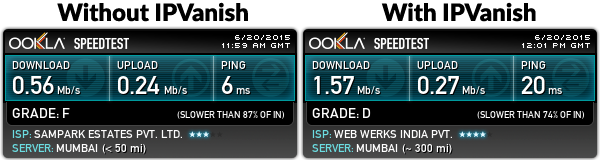
As you can see from the above photos, I’m maxing out on my connection. The ping time marginally increased when I used IPVanish. Rather surprising, but my download and upload speed both improved substantially when I used IPVanish VPN. I’m not sure if it’ll last forever, but so far I’m able to browse the web and stream videos as I did before.
Rarely do I use torrents, but for those who do, I decided to download a few torrents just to see how IPVanish fairs here To my surprise, the download speeds were almost the same. I did see a small expected drop, but for the extra layer of privacy & encryption in between, I don’t mind a little drop in the speed.
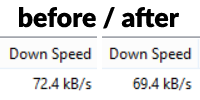
With a better internet connection, you can probably enjoy faster speeds. My friends with better internet connections enjoy faster speeds with IPVanish.
Passed? Yes.
IP Address Check / Location Check
Well, speed does matter, but not at the cost of your privacy. So I went a step ahead to check if IPVanish is concealing my location. I’m in India right now and using a USA based IPVanish server. See my location as detected by MyLocation.org
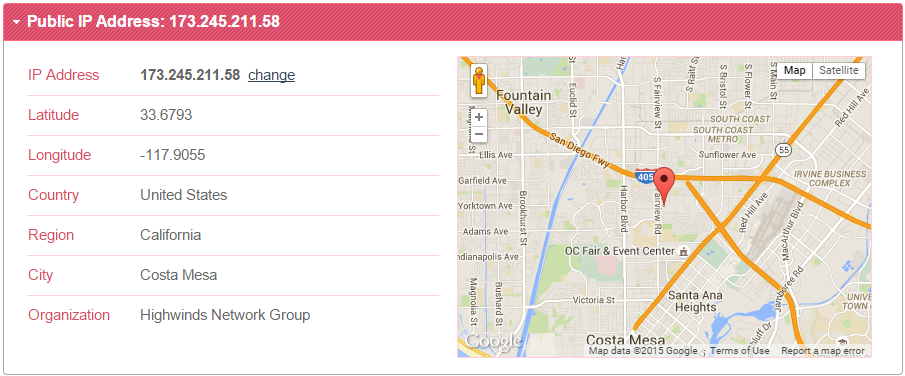
So IPVanish is indeed concealing my real location and replacing it with the site of the server I choose.
Passed? Yes.
Netflix, Google Play Music & Adf.Ly Check
In the previous tests we’ve confirmed that IPVanish is indeed concealing the IP address and location. I went a step ahead to see if covering my real location would help me access services like Netflix and Google Play Music, that haven’t launched so far in my country. And here too IPVanish came out with flying colors.
NetFlix: Before using IPVanish I was unable to access NetFlix since it’s not available in my country, however after implementing IPVanish VPN on my system, I could access it.
However after activating IPVanish with a USA-based server, I’m now able to access NetFlix.
Google Play Music: Same was the case with Google Play Music, which isn’t available in my country. But after using IPVanish VPN, I could access and sign up for Google Play Music.
Adfl.y: Adf.ly was recently blocked in my country and, as a result, I could not access it, but now after installing IPVanish I’m able to access adf.ly normally.
Thus, you can use IPVanish to access blocked websites and sign up for location-specific services like NetFlix & Google Play Music. If there are any area-specific promotions going on, you can choose an IPVanish server situated in that area and avail the promotion.
Passed? Yes.
IPVanish Review: Final Words
By now, I think you’ll yourself be able to decide whether IPVanish is worth a try or not. In my opinion, it highly is. It’s much better than all it’s competitors both regarding speed and reliability. They’ve several servers that are spread across the globe, and you have the freedom to use any of them without any restrictions and bandwidth caps. It’s the best VPN available in the market right now. With discounts and our special IPVanish coupons, you can avail their service for as little as $5.20 per month.
What did I like?
- Fast speed
- Unlimited usage policy
- Extensive choice of server locations
- Available on multiple computer and mobile platforms
- Can be simultaneously used on multiple devices
- Superb encryption technology
- Free NAT Firewall
- Good support
- No logs policy
What Can Be Improved?
- Introduce 24×7 live chat and not just during EST working hours
- Allow more than two devices to be simultaneously connected to IPVanish
- Offer dedicated IP as an add-on
What I Disliked?
- To be frank, nothing. It has some room for improvements that I’m sure they’re already working on.
Thus, IPVanish is currently the best VPN service you can find in the market. They’re always evolving by adding new features, covering new locations and increasing the number of servers in their current locations. It’s worth a try since you’ve nothing to lose. All their plans are covered by a 7-day money-back guarantee (no questions asked) so if ever you feel that they’re not living up to your expectations, you can cancel and ask for a full refund. I don’t think you’ll have to.
Updates
04-12-15 – IPVanish has expanded its network once again and now boasts of over 40,000 IP addresses in over 400 locations around the globe. They added new servers to the following locations: Dallas, Frankfurt, Liverpool, France, London, Los Angeles and Seattle. They thus increased their server count from 325 to more than 400.
13-11-15 – Today, the IPVanish team released a new update for their Mac and iOS apps. The latest version 1.3.8 offers better security, a streamlined interface and a few new features like the always on button and force touch capability (3D touch). The app now also includes an inline web browser to access the IPVanish FAQ, customer support and account dashboard. Some configuration and app rating issues were also fixed.
03-11-15 – With the addition of 28 new servers, the IPVanish network now comprises of more than 325 servers. They now have over 40,000 IP’s for their users allowing complete anonymity. They expanded their services to 3 new locations of Liverpool, Lisbon and Prague.
23-10-15 – IPVanish launches it’s services in three more markets. The three new European, countries that IPVanish now covers are Spain, Portugal and Italy.
14-10-15 – IPVanish Android & Windows apps received a major update today. Along with new features, the apps also see a performance improvement. API load balancing has been implemented to ensure that customers find the fastest server around them. The Android app is now fully compatible with Android 6.0 aka Marshmallow. The app now boasts of a better algorithm that helps users find servers that are fastest and closest with respect to the users location. Users can now manage their complete account and obtain customer support from the app itself. A few other minor changes include zooming and swiping capability to connection charts. The Windows 10 IPVanish app reportedly received some minor bug fixes, UI improvements and several security upgrades which prevent traffic from leaking.
6-10-15 – New servers added in two new locations – Milan & Italy.
