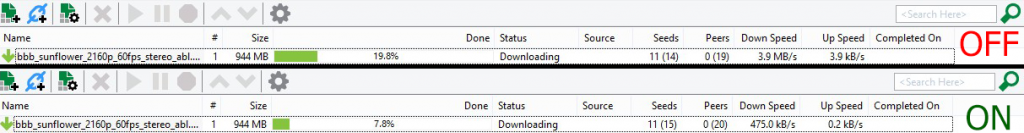In April 2011, Golden Frog, a security software developer and applications provider, announced the launch of it’s own competitive Virtual Private Network (VPN) software, VyprVPN. It boasted allowing it’s customers to choose from several locations all over the world to privatise their internet traffic. Let’s check out how VyprVPN performs.
Pricing and Packages
Naturally, one of the deciding factors for many people’s choice of VPN is the price of their packages. VyprVPN have been quite generous with their options, allowing them to accommodate as many customers’ needs as possible. There are three paid plans, all of which offer a risk-free 3-day free trial and unlimited data usage. These paid plans are also up to 50% cheaper if paid for annually as opposed to monthly. The first plan is the VyprVPN Basic plan which allows only a single connection, so multiple connections won’t be possible here. The Basic plan also only supports the PPTP protocol and is available for $9.99 per month and if you opt for yearly payments, you can get it for $5.00 per month. Thanks to their ongoing Holiday sale.
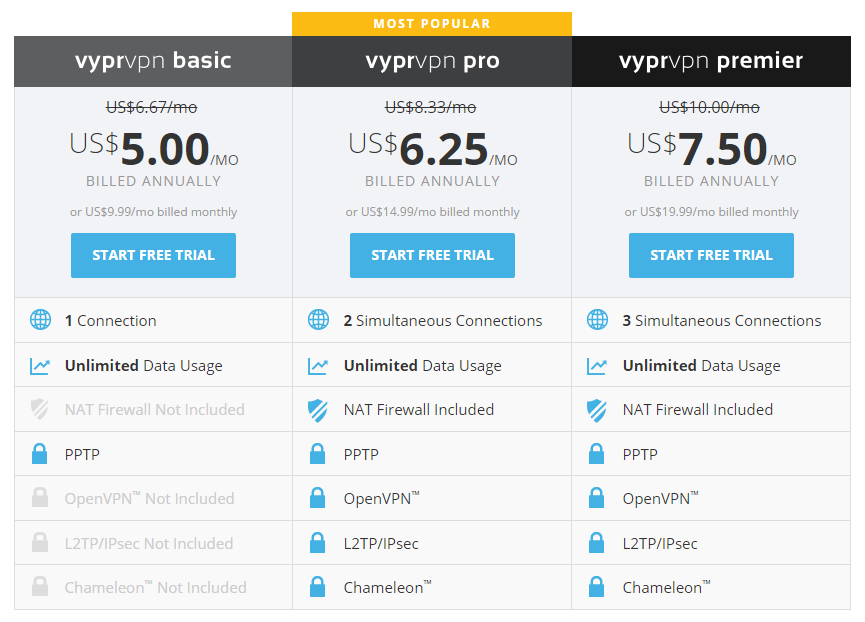
The only difference between the VyprVPN Pro and VyprVPN Premier tiers is the amount of simultaneous connections permitted as well as the price, the Pro tier offering two for $14.99 per month ($6.25 if paid for a year in advance), while the Premier tier offers three for $19.99 per month ($7.50 per month if paid for annually). Other than this, we cannot see a difference in the plans, they all offer the same NAT Firewall and all four supported protocols: PPTP, OpenVPN, L2TP/IPSec and their own proprietary protocol, Chameleon.
Here’s a breakdown of their ongoing offer for DaBestVPN users:
| Plan | Retail Price | Sale Price | Price |
|---|---|---|---|
| Basic | $119.88 | $79.99 | $59.99 |
| Pro | $179.88 | $99.99 | $74.99 |
| Premier | $239.88 | $119.99 | $89.99 |
Unlike many VPN services, VyprVPN offers a free plan which allows for up to 500 MB of data usage per month on up to 2 connections at once. While 500 MB is not a large amount of monthly data usage, it does permit occasional users who do not need a permanently anonymised connection to use a VPN service with absolutely no cost to them. We find it rather strange that the free plan supports all protocols and up to two simultaneous connections, while the basic paid service does not. Especially when you consider that the only supported protocol on VyprVPN Basic is PPTP, which is not only unstable, but given that the NSA can decrypt PPTP traffic with ease, it isn’t clear why PPTP is the only included protocol in the VyprVPN Basic plan.
We find the prices to be fairly reasonable for what is offered, the amount of locations available, the free trial option and if their Chameleon does what they promise, it is a reasonable price. Volume Licensing also appears to be available for business customers with their VyprVPN for Business programme.
VyprVPN’s network has a vast reach, with over 700 servers in 57 countries. There are servers in many popular locations such as London in the UK, New York City in the US, Stockholm in Sweden and Seoul in Korea, there are servers available to suit the whole world’s need without needing to cause large ping delays.
| Countries | Locations | Servers | IP's | Protocols |
|---|---|---|---|---|
| 48 | 57 | 700+ | 200,000+ | OpenVPN, PPTP, L2TP/IPSec, Chameleon™ |
Security & Privacy
As explained before, the VyprVPN Basic package only supports PPTP which is relatively poor in security and does not allow for ease of mind when using it, therefore it is not recommended to purchase the Basic package if security is what you are looking for, rather it is useful for occasional anonymity for things like browsing websites where you do not wish to disclose your true location or identity, however for secrecy, PPTP is strongly not recommended.
Fortunately, all the other plans of VyprVPN support all four of their protocols, PPTP, OpenVPN, L2TP/IPSec and their proprietary Chameleon technology. OpenVPN and L2TP are widely known and used, with OpenVPN being the most popular in the current VPN world (possibly due to the open source nature of the protocol). PPTP is still widely used however it is not recommended due to the fact that it is known that the NSA can very likely break the encryption with the amount of computational power at their disposal.
What interests us the most is their proprietary Chameleon technology, which claims to be able to bypass Deep Packet Inspection (DPI) to make your traffic unrecognizable to governments, corporations and ISPs that throttle or block VPN traffic. Whether or not this works in practice is something we are unsure of, but if the testimonials available on the Chameleon technology page are accurate, it seems to be great for users in China, where the government blocks VPN traffic. Chameleon currently works on Windows, Mac and Android devices, so if you’re on iOS, the OpenVPN protocol is the best choice for you.
VyprVPN does keep logs but this information is minimal and does not log what websites or the contents of any communications. Their privacy policy details exactly what is logged and what isn’t and it is advised that the most security-conscious of customers review it before deciding on purchasing. Their privacy policy can be found here. However in layman’s terms, they only record which IP you connected from, what server IP you are connected to, how long for, and how much data you used. Actual contents of communications is not logged. They will not sell or turn over your data to any company or authority either unless commanded to by a court with ‘enough jurisdiction‘.
Hands-On Testing
Sign Up
Signing up is very easy and straightforward, allowing you create a Golden Frog account, giving you access to all their services. Once you have signed up and logged into the control panel, allowing you to manage all of your services. The main one of interest is the VyprVPN panel, and you can see from the screenshot below that it is very easy to navigate, with quicklinks to all the different applications they offer, as well as support resources should you need them.
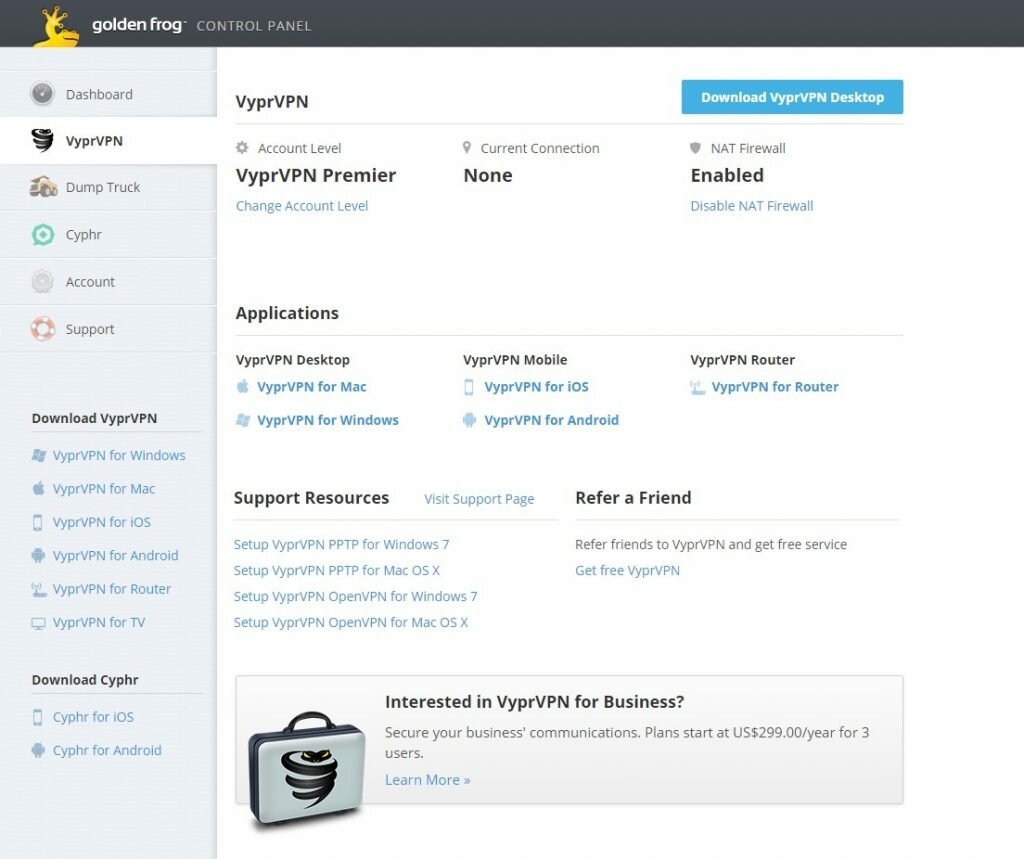
VyprVPN Windows / Mac VPN Client
The Windows and Mac versions of the program look and function identically, apart from the installation process which is very straight-forward and easy to use. Both versions support the same protocols and work very efficiently, we cannot find anything wrong with these programs.
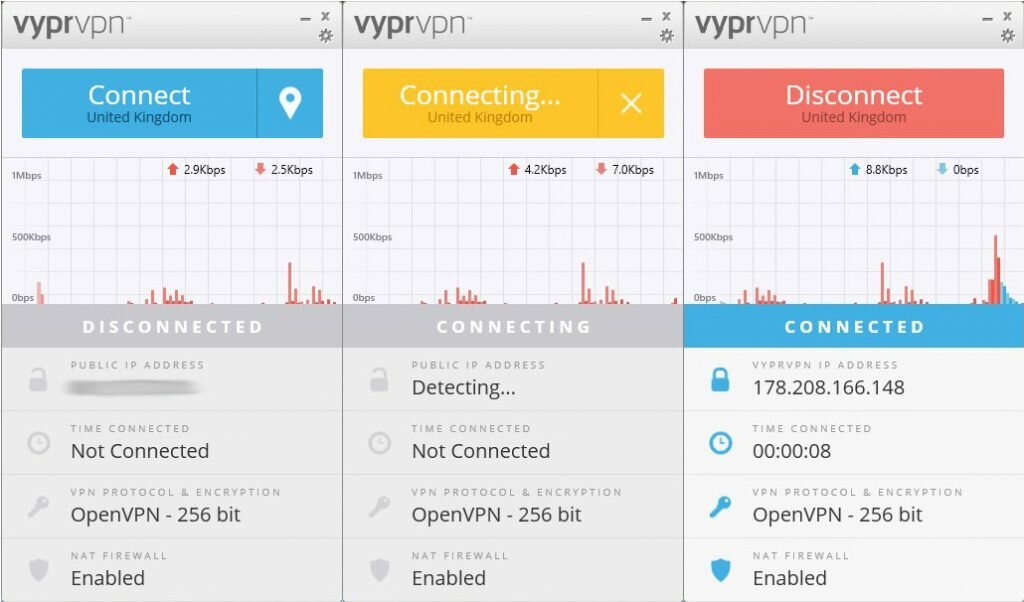
VyprVPN Android App
The Android version, while looking slightly different also works exactly the same, supporting the same protocols and this is a very good move from Golden Frog, as it allows users with different operating systems or phones to use the programs in the exact same way as any other operating system. The learning curve for these applications is extremely easy and takes only a few minutes before you’re ready to anonymise your connection at any time. The applications show just what is needed and nothing more.
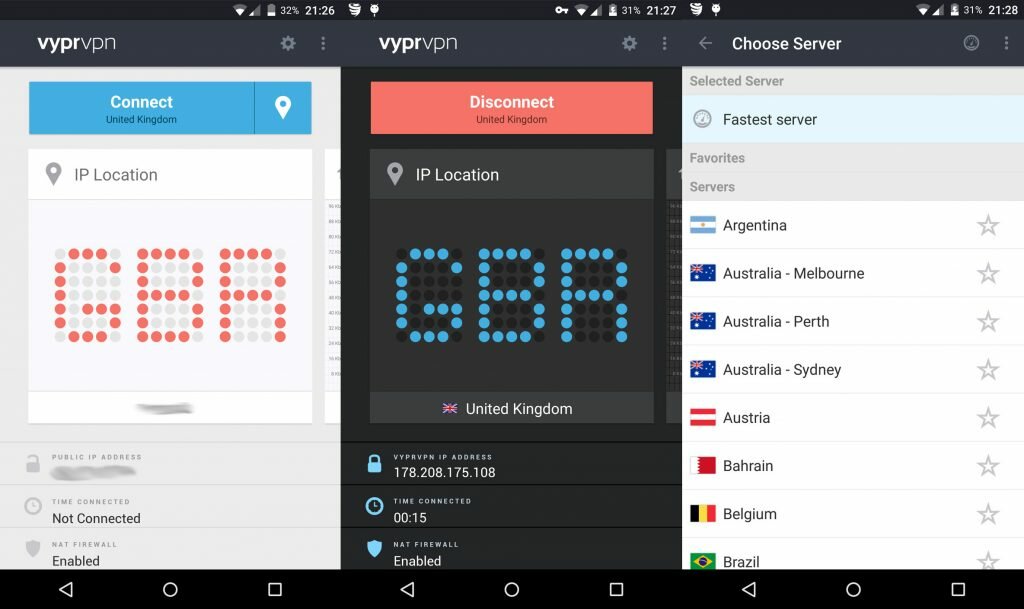
VyprVPN for iPhone & iPad (iOS)
VyprVPN also supports iOS, meaning it can be used on both your iPhone and iPad. It appears that the iOS version of the application only supports the IPSec 256-bit encryption protocol for connections, as opposed to the more popular OpenVPN offering on the Android App. This could be due to a limitation of iOS. VyprDNS is also supported, like the rest of their applications.

VyprVPN for your Router
What interests us is the router support which allows people with certain kinds of routers to install VyprVPN onto them, which is extremely useful as it allows you to completely anonymise your entire network’s traffic at the router level, rather than relying on a piece of software running on one machine, which if you have several computers means a copy of VyprVPN on each computer (which a non-business account can only support a maximum of three connections at once). Whether the router counts as one connection regardless of number of PCs is again something that we cannot test due to not having a compatible router.
VyprVPN on other platforms
VyprVPN is also compatible with various TV solutions such as Android TV, Apple TV and OpenELEC/Kodi. This means you can use it on your TV for example to gain access to programmes via on-demand services like Netflix and Hulu Plus which may not be available in your country.
VyprVPN Customer Support
VyprVPN is part of Golden Frog, meaning if you’ve ever used another of their services such as their Giganews Usenet Provider, their customer service will be familiar to you. Getting help and support is as easy as looking at the bottom of the page where you will find a “Live Chat with Support” bar tucked away which is easy to access, after filling in a few details and what your problem is, you will be connected to a support representative as fast as possible. We found that in my brief chat with the customer service representative, they were not only attentive and responsive, but very knowledgable about intimate workings of the VPN service.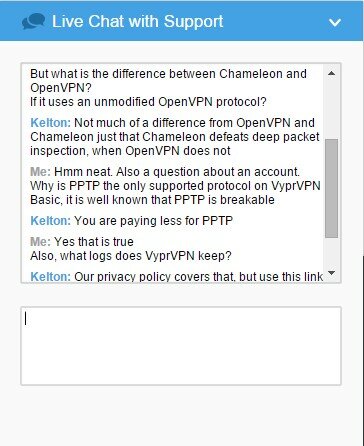
When questioned with enquiries about the Chameleon technology, the representative quickly found helpful links and answered to his knowledge what Chameleon did (such as explaining that it defeated deep packet inspection, DPI).
Also, when questioned about why PPTP is the only supported protocol on VyprVPN Basic, he answered that the reason it is PPTP is that you are paying less, while we find that answer a little poor, it was at least honest so we cannot fault the support representative for this.
He also provided us a link to the privacy policy in regards to what logs are being kept on VPN connections, which prove to be very little.
The Live Chat is not the only resource for support, there are also FAQs and other information available on the Golden Frog Support page, which allows you to browse for the most common problems that you may experience when trying to use the VPN service. We examined the contents of many of the popular posts and found them to be very detailed and helpful. If ever you cannot find what you are looking for, you can simply talk to a real person on the Live Chat.
VyprVPN Performance
One of the most important aspects of a VPN is its performance. After all, it may be all good being anonymous but if you’re transferring files and surfing webpages at a snail’s pace you’ll think twice about whether the VPN service is good or not. So in our test of speed, we are going to run the Speedtest.net synthetic benchmark as well as conduct some real-world tests such as watching YouTube and accessing webpages such as Reddit. These tests were performed on a desktop computer connected via Ethernet using the “Fastest Server” default option in the client. All other options such as protocol are also left at their defaults.
VyprVPN Speed Test
The first test we performed was the synthetic benchmark of Speedtest.net, this is to measure the absolute raw performance of the VPN service rather than what a user might experience in real-world usage. Without being connected to the VyprVPN Servers, my connection managed 45.65 Mbps downlink and 8.08 Mbps uplink, which equates to roughly 5.6 MB/s download and 1.0 MB/s upload speeds. After connecting to the VPN using the applications default “Fastest Server” selection, my connection speed showed a downlink speed of 32.99 Mbps and an uplink speed of 7.29 Mbps, which translates to about 4.12 MB/s download and 0.9 MB/s upload. My ping also went up by 5 ms.
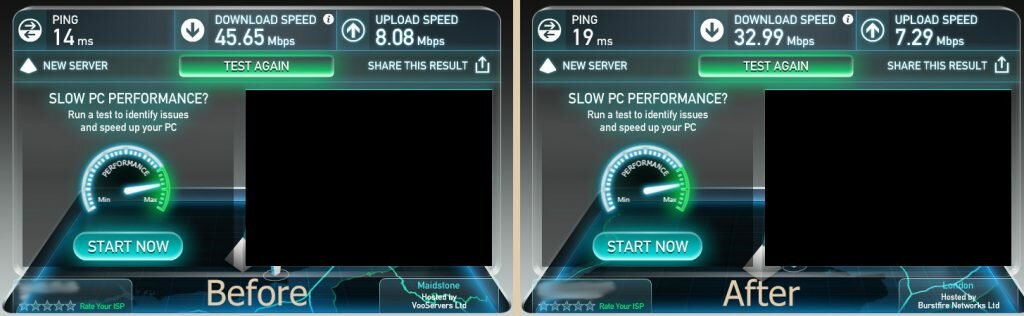
Verdict: The raw performance of VyprVPN is very good, being able to get both solid bandwidth on both uplink and downlink provided reassurance that the servers Golden Frog uses are of high quality and able to handle even fiber-optic internet speeds. While you won’t get your full bandwidth to maximise your torrent connections, you will still get a very respectable speed that will make internet surfing a breeze. We will reinforce this by doing some real world testing.
IP Address Test
Of course, the core aspect of a VPN is it’s ability to shield your real IP from prying eyes, if it wasn’t able to this then it would be a pretty useless VPN service. VyprVPN however is certainly capable of masking our true IP and replaced it with a Swedish IP during our security testing. This was proved to have been done when visiting any of the numerous “what is my IP” websites available.
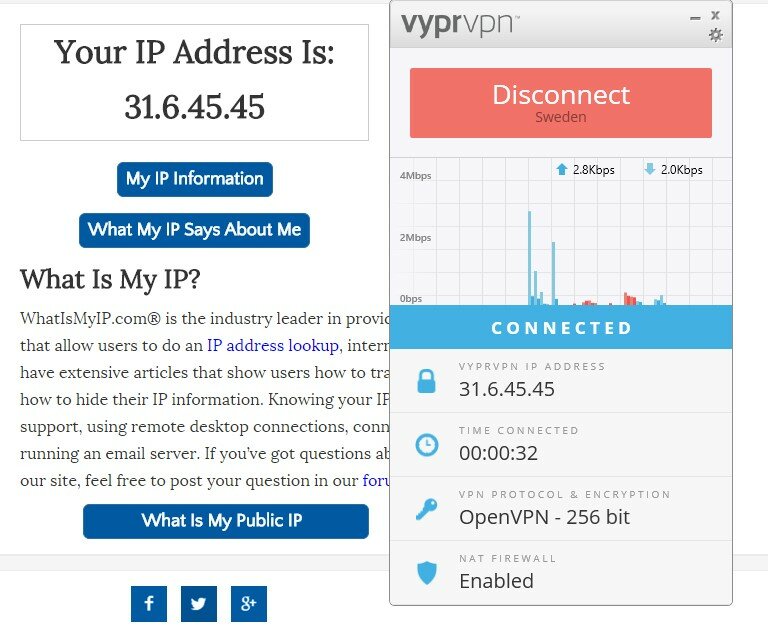
DNS Leak Test
Another key aspect of a VPN is the ability for it to not leak your IP via DNS Leaking. This is done by VyprVPN by the own DNS servers called VyprDNS, which claim to keep no logs at all. In the settings menu is the ability to use Golden Frog’s VyprDNS servers which is thankfully on by default. We decided to put their DNS Leak Protection to the test with an ‘Extended DNS Leak Test’ which VyprVPN passed with flying colors. Even with the extended DNS test, the test returned that we were living in Sweden, despite my true country being the United Kingdom.
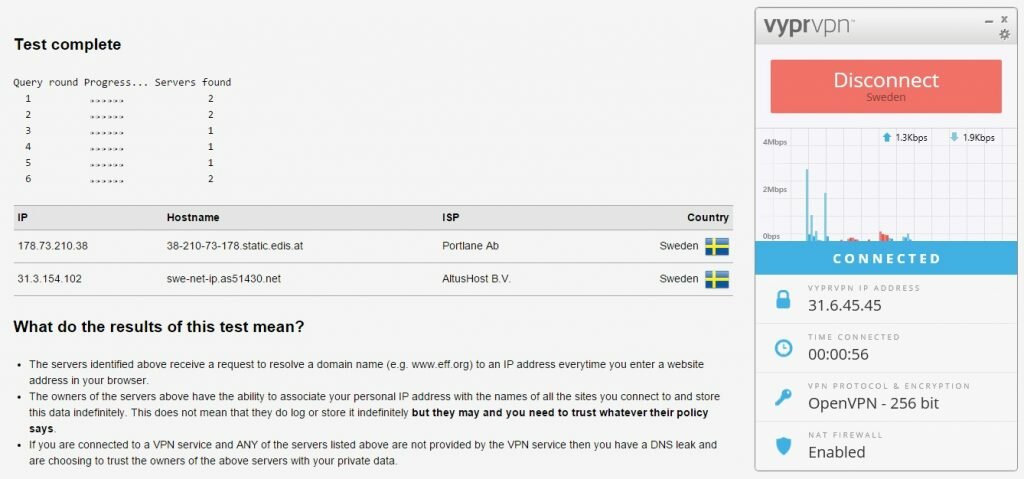
Real-World Testing
Synthetic benchmarks are good at measuring the raw performance of the VPN service, however users generally do not care about numbers on a speed tester but rather the performance they get for real-world applications. Typically non-business users will use a VPN for browsing media that is blocked in their country (such as YouTube, Netflix and Hulu Plus), or to anonymise their torrenting traffic. Therefore we felt it would be very relevant to test how the VPN “feels” to use.
Streaming Test (YouTube)
Our first test was to watch a 1080p60 YouTube Video. This felt like we were watching it on my unencrypted connection, with no buffering or stuttering and loading times was just as fast with the VPN service on, surfing YouTube videos and switching videos in the middle of one was just as responsive and fast and at times we forgot we were actually connected to the VPN service at all. We then decided to test this with the maximum quality setting YouTube has available, 2160p (also known as 4K), the VPN provided a perfect quality stream with no buffering still, which really surprised us. For watching YouTube videos, VyprVPN is a perfect service which we cannot find any flaw with.
Download Test (Torrent)
Our second test was to download the 3D Ultra-HD Big Buck Bunny clip (available here) as a torrent using uTorrent 2.2.1 while connected to the ‘Fastest Server’ option, however unfortunately we found VyprVPN’s speed to severely limited for torrent usage, we thought perhaps they throttled torrent usage so we decided to actually try out Chameleon to see if we could beat them at their own game, however we found that the speed was about 75% less when connected to the VPN server. Therefore we find that VyprVPN may not be the best choice for people who wish to use torrents while protected by a VPN.
VyprVPN Review: Closing Remarks
Personally, we find that VyprVPN is one of the best VPN services out there, speed is excellent, the applications are very well designed and easy to use, support is excellent. Finally, the protocol and device support is on par with what we’d expect for a service that makes these claims. We would definitely recommend adding VpyrVPN to your shortlist of VPN services to consider.
VyprVPN is a very good service that you should definitely consider when hunting for a reliable, stable and fast VPN service provider. If ever you are stuck with something you are always free to contact their support and with their wide array of devices that they support, they have something for all customers, whether you’re a business or an individual.
We liked:
- Wide range of supported devices.
- Offers PPTP, OpenVPN, L2TP/IPSec and Chameleon.
- 24/7 Live Chat Support and Knowledgebase.
- 3-day free trial
- Prices as low as $6.67 a month
- Free limited plan.
- VyprVPN can be run on selected routers and smart TVs.
- Great speeds and list of locations to select from.
- ‘Zero-knowledge’ VyprDNS servers (which are on by default).
We disliked:
- VyprVPN Basic is extremely limited in protocol choices.
- To get the best price you need to pay annually.
- Chameleon technology’s technical details are not revealed.
- Only up to three simultaneous connections, which may not be enough for some families.
- Poor torrent performance
Like any other VPN service, you will definitely want to test VyprVPN for yourself, and for that you can take advantage of their no-risk 3-day free trial.